Shop Home
The Shop Home section in Sellista is the central hub for managing all aspects of your online store. It provides a streamlined interface for handling orders, shipping, inventory, and various other shop settings. Below is a detailed breakdown of the features and functionalities available in the Shop Home section, as illustrated in the provided screenshots.
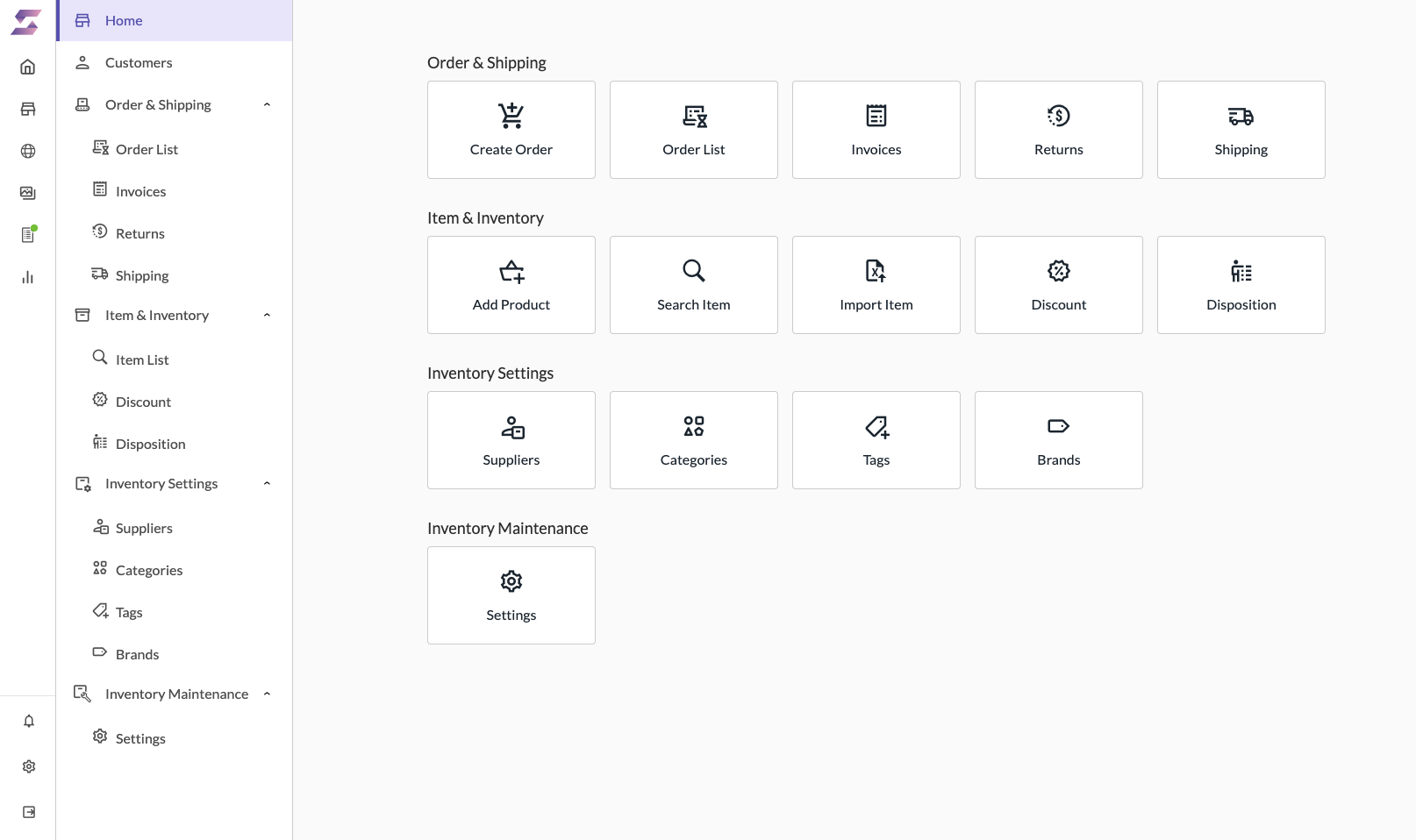
1. Order & Shipping Management
- Create Order: Quickly create new orders manually, ideal for phone or custom orders.
- Order List: View and manage all existing orders, including pending, completed, and canceled orders.
- Invoices: Generate, view, and print invoices for all your orders.
- Returns: Handle product returns efficiently by tracking return requests and processing refunds or exchanges.
- Shipping: Manage your shipping methods, print shipping labels, and track shipments directly from this section.
2. Item & Inventory Management
- Add Product: Easily add new products to your inventory with detailed descriptions, images, and pricing information.
- Search Item: Quickly find products in your inventory using the search function.
- Import Item: Import multiple products at once using CSV files, saving time and effort.
- Discount: Create and manage discounts for your products, including percentage or fixed amount discounts.
- Disposition: Manage the status and disposition of your inventory items, such as available, reserved, or out of stock.
3. Inventory Settings
- Suppliers: Keep track of your suppliers, including contact information and product lists.
- Categories: Organize your products into categories for easier management and customer navigation.
- Tags: Use tags to label and group products for more efficient inventory management and searchability.
- Brands: Manage different brands of products you sell, providing brand-specific information and organization.
4. Inventory Maintenance
- Settings: Configure various settings related to your inventory, ensuring everything operates smoothly and according to your preferences.
Navigation and User Interface
The Shop Home section is designed with user experience in mind, featuring a clean and intuitive interface. The left sidebar provides quick access to different sections, while the main area displays relevant options and controls for each selected category. This layout ensures that you can efficiently manage your shop without getting overwhelmed by complex navigation or hidden features.
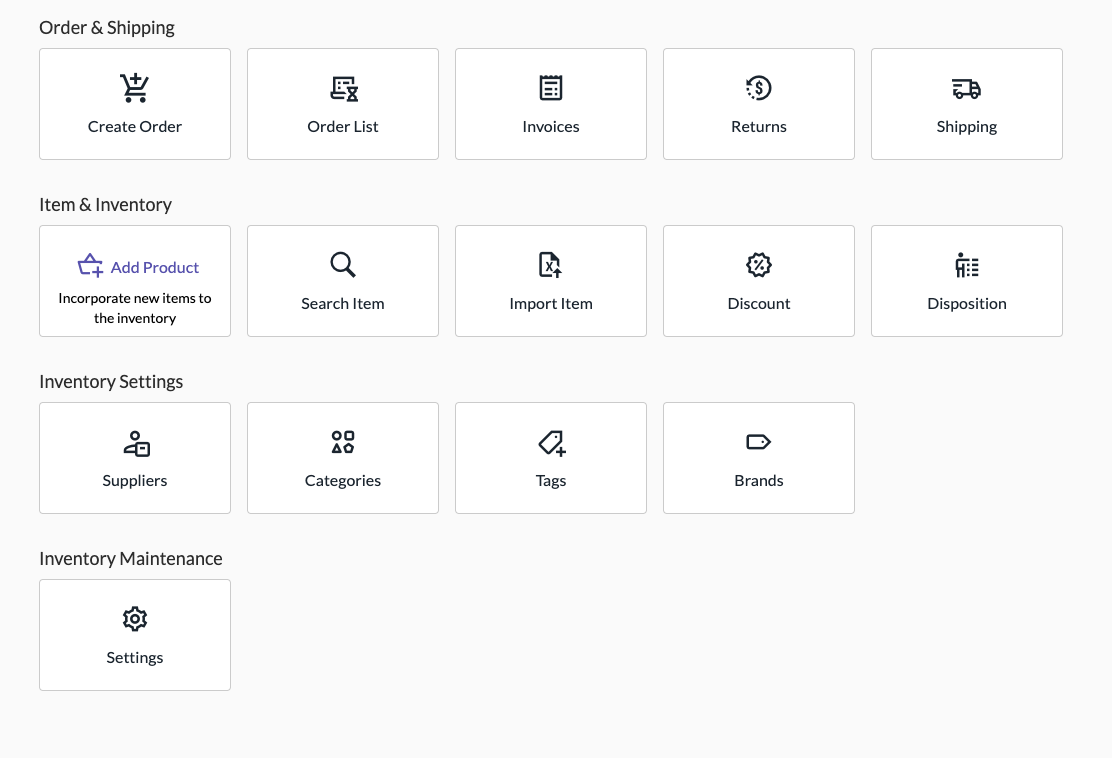
The Sellista Shop Home section empowers you to handle all critical aspects of your online store from one centralized location. By offering comprehensive tools for order processing, shipping, inventory management, and more, Sellista simplifies the complexities of running an online business, allowing you to focus on growing your sales and enhancing customer satisfaction.