Reviews
Definition
Reviews on Sellista allow customers to share their experiences and feedback about the products they have purchased. This feature helps build trust and credibility for the products and the store, enhancing customer satisfaction and engagement.
Enabling Reviews
To use the reviews feature on Sellista, follow these steps:
- Navigate to Settings: Go to the settings menu.
- Access Products Tab: Under the Products tab, find the option to enable reviews.
- Enable Reviews: Toggle the switch to enable reviews for your products.
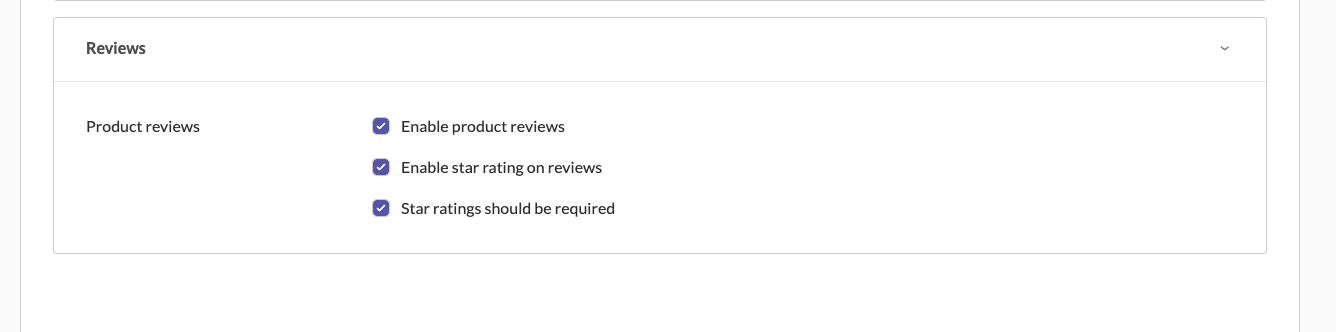
Customer Review Process
When a customer makes a purchase through your store's sales channels, they will receive an email prompting them to leave a review once their order is delivered. This process is as follows:
- Delivery Confirmation Email: After a customer receives their order, they will get an email containing a link to rate and review the purchased items.
- Submitting a Review: The customer clicks on the review link in the email, which takes them to the review submission page. Here, they can rate the product, add a title, and write their review.
- Review Display: Once submitted, the reviews are displayed on the product pages of your store's website, providing valuable feedback for potential buyers.
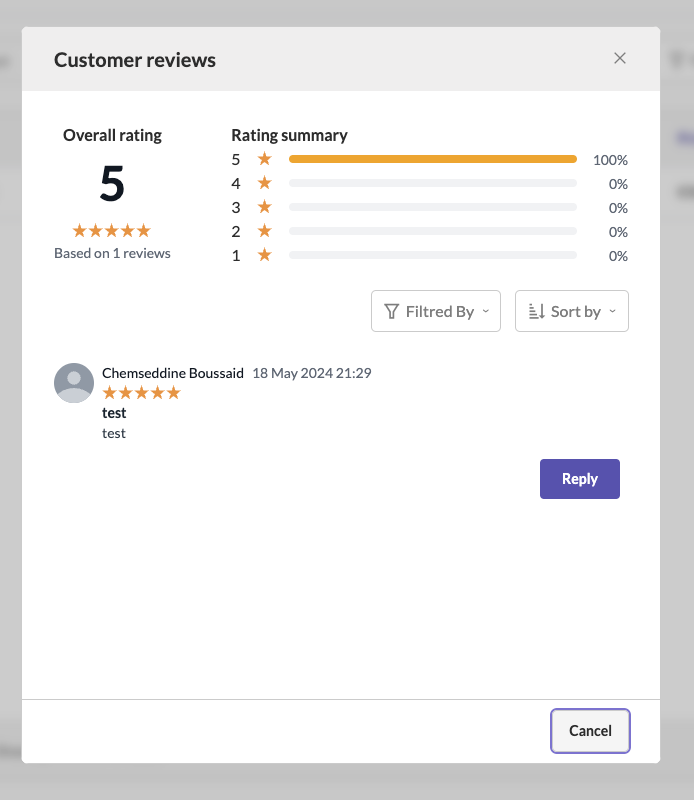
Managing Reviews
As a store owner, you can manage and respond to customer reviews:
- View Reviews: Go to the product section where the reviews are listed.
- Reply to Reviews: Click on a review to view the details and reply to the customer's feedback. Engaging with customers by responding to their reviews shows that you value their opinions and are committed to improving their experience.
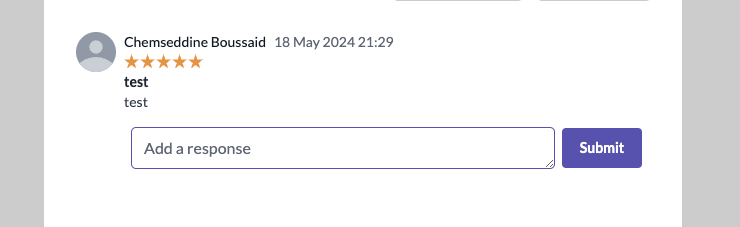
Additional Notes
- Customer Notifications: Customers are notified via email to review their purchases once their order is delivered, ensuring they don't miss the opportunity to provide feedback.
- Review Moderation: As a store owner, you can moderate reviews to ensure they meet your store's guidelines and policies.
By following these steps, you can effectively utilize the reviews feature on Sellista to gather customer feedback, enhance product credibility, and engage with your customers.